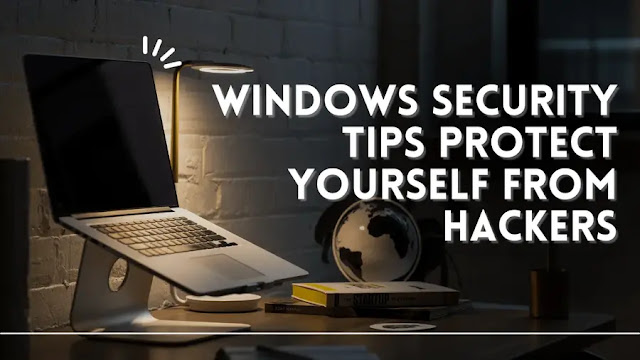Protect your smartphone from being hacked in 2023
In today's digital age, our smartphones hold a lot of sensitive information and personal data. From financial information to private conversations, we store a lot of important things on our devices. Smartphone has become an integral part of our day-to-day life. From morning to late-night binge-watching we are using smartphones for performing every task. Our smartphone contains almost all of our data and this data could be very much sensitive for you and you don't want your data should be getting hacked. Due to the increasing use of technology and the rise in cybercrime, it is imperative to keep our devices secure. The hackers are trying their best to hack your mobile phone and steal all of your personal data.
You must be wondering why a hacker whats your Data and how it is useful for him. Let me explain to you, Your phone contains all banking apps, SMS, Gallery, etc. Just think if this Data gets into the hand of someone who can misuse it, Your privacy would be in trouble.
Knowing all the risks we all know that the use of smartphones continues to increase in the coming future as it is increasing exponentially, and so does the threat of hacking. With all the amount of personal and sensitive information stored on our devices, it become an important step to protect our Android phones from being hacked.
The good news is that there are many simple and effective ways to secure your android device and prevent unauthorized access to your Data. You just need to do some small steps and basic awareness of smartphone Security.
In this article, we will discuss some very important tips and tricks to keep your Android device secure and prevent it from Getting hacked.
Different ways to secure your Android Device in 2023
Use a Strong Password
One of the most basic security measures you can take is to use a strong password for your device. Many people don't even have any type of lock on their Device. This type of situation is a little scary as you are providing direct access to your Device. So Always keep in mind to set up a strong password. A strong password contains a combination of letters, numbers, and symbols.
It should also be at least eight and more characters long. By using a strong password, you make it difficult for someone to guess or crack your password, which is crucial in preventing unauthorized access to your device. Also, Don't share your password with anyone even if the other person is known.
To set a strong password, go to your device's Settings and then to the Security section. From there, you can set a screen lock password, PIN, or pattern. It's important to choose a password that is different from your usual password, as it's easier to guess if it's the same. Try to Use a password that is very less known to others.
Enable Two-Factor Authentication
Two-factor authentication is an extra layer of security that requires a second method of authentication, in addition to your password. I would say Two-factor authentication should be enabled by everyone in their Gmail and other services.
Even if your password is known to someone but he still can't get access to your account and system. After enabling this setting the verification can be in the form of an OTP sent to your registered phone number or a biometric authentication like a fingerprint or face scan.
By using two-factor authentication, you add an extra level of security to your device, making it much harder for someone to access your device even if they know your password. So always make sure to enable it in your accounts to make your account more and more secure
Keep Software Up-to-Date
When a security patch has been released by the company, many users simply choose not to upgrade their devices. It's crucial to keep the software on your smartphone updated for a number of reasons. First, updates frequently include security patches that address well-known operating system issues. You can keep your device secure by keeping it updated, which will guarantee that any potential security threats are addressed. You may protect yourself against numerous assaults by doing a simple update.
Second, updates add new functions and enhancements that speed up and improve the performance of your device. You can take use of all the brand-new features offered by the business and stay more current.
To update your device's software, go to your device's Settings, then to the System section, and finally, to the Software update option. Click on the update option. That's it.
Be Careful with Scammed Apps
Another important aspect of keeping your device secure is to be careful with the apps you download and install. Malicious apps can steal sensitive information, infect your device with malware, or even take control of your device.
To avoid downloading malicious apps, only download apps from the Google Play Store or other trusted sources. Before downloading an app, read the reviews and ratings, and pay attention to the number of downloads. Don't install any Apps from unknown sources. you don't know who is the developer of that app and how much dangerous it would be for your data.
Additionally, be cautious of free apps that ask for unnecessary permissions, such as access to your contacts or location. Don't provide all the permission which Is asked by any App. Allow only those which are necessary. If an app seems suspicious or has a low rating, it's best to avoid it.
Use a Mobile Security App
A mobile security app can help protect your device from potential threats and offer additional security features. These apps can scan your device for malware, block unwanted calls and texts, and even locate your device if it's lost or stolen.
I personally don't recommend any one of the apps if you just follow the above steps properly then you are good to go and you don't need any third-party App for Security You are smart enough to protect yourself.
Still, you want an App for it here are some mobile security apps available for Android devices, some of the most popular options include:
- Avast Mobile Security
- Kaspersky Mobile Antivirus
- Bitdefender Mobile Security
- Norton Mobile Security
- McAfee Mobile Security
When choosing a mobile security app, consider your specific needs and the features offered by each app. Most of them are Free apps and they also have their paid Subscription so it's all up to your needs.
Conclusion
I would say that your security is in your own hands if do something which would lead to getting hacked you should stay away from it. keeping your Android device secure is important to protect your sensitive information and personal data. You should avoid doing a thing that can hack your account. By using the methods that I have mentioned above you are one step closer you to securing your device. Remember that cybercrime is a growing threat for users and protecting yourself from it is a another big task. seeing so many threats it's essential to take security seriously. By following the tips which I have discussed in this article, you can protect your device and your personal information from getting hacked by a hacker.