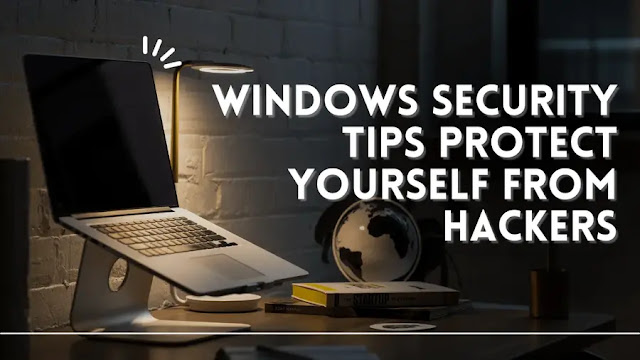Screen recording in windows 10 or windows 11 for pc/laptop
Screen recording software has become an Irreversible tool for many businesses, educators, content creators, and individuals who need to capture and share information with their audience. Every content creator who is creating content today online needs a way to record their computer screen for purposes like recording lectures, tutorials, etc. During this time when every thing is getting digital, the need for a good screen recorder has become a necessity. Finding a correct way to record a screen is challenging in today's world where there is having thousands of options available to do so. With so many options available, choosing the right software can be a challenging and difficult task as a properly recorded screen is needed.
Screen recording technology has revolutionized the way we communicate, learn, and collaborate. It allows us to capture, share, and store information in a format that is easy to understand and accessible. Many common people don't know the true potential of some good recorders.The importance of screen recording has increased significantly with the increasing demand for video content for youtube,udemy, etc, and the shift to remote work during lockdowns. Today, businesses, educators, and individuals use screen recording software to create video tutorials, capture presentations, record webinars, and share ideas.

With the ability to record the screen and audio, screen recording software makes it possible to create engaging and informative video content that can be easily shared and viewed by a wide audience. Additionally, we also know that screen recording software provides an efficient way to document and review important information, making it ideal for content creation, project management, training, and quality control. if we have the right screen recording software, we can effectively capture and share information, improve communication, and achieve your goals.
Also Read: Top Free Online PDF editor without watermark
Whether you're a content creator, educator, or just someone who needs to communicate information, screen recording software is a valuable tool that should be in our toolkit.
But I will tell you that you don't even need any software to record your screen. Windows provide an inbuilt software for recording your screen The only problem is we don't know how to enable that inbuilt functions
Screen recorder Windows 11 shortcut for pc/laptop
- Open the Windows 10 Xbox Game Bar by pressing the Windows key + G
- Click on the "Start recording" button (represented by a circle with a dot in the middle).
- To stop recording, press Windows key + Alt + R
But for some people, this windows 11 shortcut for screen recording won't be much use as this software comes with many flows. They need some powerful software that can record video and audio at very high quality.In this article, we will take a closer look at some of the most popular screen recording software available, including OBS Studio, Bandicam, Camtasia, Flashback Express, and Loom. Each of these software provides different features and capabilities, making them suitable for different needs and use cases. By understanding the key features and strengths of each software, you can make an informed decision on which one is the best fit for your specific needs.
5 Best Screen recording software for windows 10 or windows 11
OBS Studio
OBS Studio is a free and open-source programme created by Hugh "Jim" Bailey and neighbourhood volunteers for video recording and live streaming. Due to its strong features and straightforward customization options, it has recently become a very popular software among video gamers, content creators, and live streamers. You have complete control over the recording process with OBS Studio. The ability to choose the desired screen area, modify audio levels, and switch between various cameras or inputs is the most crucial feature.
It also provides a variety of plugins and integrations that we can quickly install, making it simple to connect to well-known social media sites like Twitch, YouTube, and Facebook. The software also accommodates a wide variety of audio and video formats.
Loom
Loom is one of my favourite screen recording programmes. It is a free programme with a user-friendly interface and cloud storage that is very popular. The programme includes a built-in feature that allows you to record the screen and webcam, add audio afterwards, and share recordings with other people. Loom is the perfect option for many businesses, educators, and people who need to communicate and share information with their friends or teammates because it is made for quick and easy recording and sharing. A variety of recording options are offered by the software, including full-screen, specific windows, and webcam-only recordings.
Loom makes it simple for people to share recordings with others by offering shareable links that can be used on websites, various social media platforms, or in other applications after the screen has been recorded. Additionally, Loom offers tools for collaboration like the ability to leave comments on recorded videos, which enable teamwork on projects. Loom is an easy-to-use screen recording programme that is suitable for people who need to share information quickly and easily, in our opinion.
Flashback Express
Flashback Express is a free screen recording software that provides basic video recording and editing capabilities. It is user-friendly software that is well-suited for beginners and casual users. Flashback Express makes it simple to record the desired content by enabling recording of the full screen, particular windows, or chosen portions of the screen. The programme comes with simple editing tools that let users split, trim, and annotate their recordings.
The ability to record audio and video from a webcam with Flashback Express also makes it possible to make presentations and other types of video content. The software supports integration with YouTube, Vimeo, and other well-known video hosting services and offers a variety of export options, including MP4, AVI, and WMV. In general, Flashback Express is a good option for those looking for a straightforward, cost-free screen recording solution with simple editing features.
Camtasia
For Windows and Mac, there is a paid screen recording and video editing programme called Camtasia. It is widely used by companies, academic institutions, and content producers to produce top-notch video content. Camtasia offers a user-friendly interface that makes it easy to record the webcam and screen, add audio, and add effects. In addition to allowing users to record, Camtasia also offers a variety of video editing tools that let them split, trim, annotate, and create eye-catching visuals.
The software supports a variety of video formats and provides options for publishing and sharing content directly from the app. Camtasia also includes features such as callouts, animations, and the ability to create custom themes, making it possible to create professional-looking video content. Overall, Camtasia is a comprehensive screen recording and video editing software that provides users with the tools they need to create engaging and effective video content.
Bandicam
Bandicam is a paid screen recording software for Windows that is known for its high-quality video recordings and lightweight design. It allows users to record the screen and audio on their computers with ease, and supports recording of gameplay, webcam, and other computer activities. Bandicam uses a high compression ratio without sacrificing video quality, making it possible to produce small-sized videos with high-quality.
The software also includes a range of recording modes, including full-screen, windowed, and specific region recording, which can be selected based on the task at hand. In addition to recording, Bandicam also includes a range of video editing tools that allow users to trim, split, and merge recorded videos. Overall, Bandicam is a reliable and user-friendly screen recording software that provides a good balance between features and ease of use.
Conclusion
We can conclude that each of the aforementioned screen recording programmes has strengths and weaknesses of its own. OBS Studio is a robust and adaptable piece of software that is perfect for live streamers and content producers. Bandicam is a dependable, user-friendly programme that strikes a good balance between functionality and usability. Camtasia is a feature-rich programme that gives users the resources they need to produce interesting and useful video content. For those looking for a straightforward and cost-free screen recording solution, Flashback Express is a good option. The software Loom is easy to use and efficient, making it ideal for those who need to share information quickly and easily. When selecting screen capture software, it is important to consider your specific needs and requirements, such as the type of content you plan to create, the platform you plan to publish on, and the level of customization you require. Ultimately, the best software for you will depend on your individual needs and goals
Now its all up to you which software You like and want to use as per your preference. I have provided pros and cons of all the software Which I have mentioned above. You just need to select the one which suits your requirement the most.