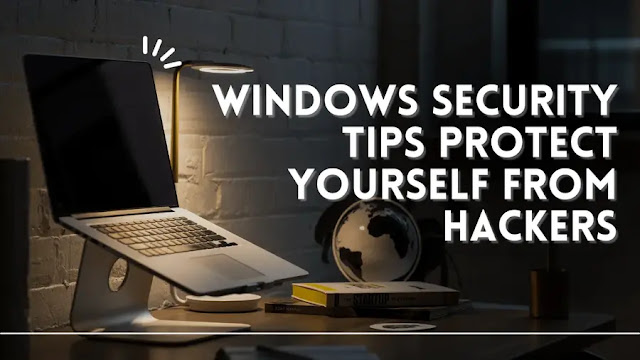Android Camera Tips to Improve Your Photography Skills in 2023
Android Camera Tips to Improve Your Photography Skills in 2023
With most smartphone users relying on their smartphones to capture everyday experiences, document their lives, and share their experiences on social media, mobile photography has become increasingly popular.
Android smartphones provide one of the greatest photography experiences among the many smartphones on the market, with a variety of features and settings that can help users in taking better pictures.
Today most social networking sites like Instagram and Snapchat, where visual material is essential, people want to post amazing photographs.
The Android camera has advanced significantly from its earlier days as a simple point-and-shoot camera. It can now take beautiful pictures with vivid colours, fine details, and eye-catching effects.
Today in this article I will share some of the best android camera tips to improve your photography skills. With the help of these skills, you can easily click the best pictures for you.
what are the Best Camera Settings to Improve Your photos:
Several settings are available on the Android camera to help users in taking better pictures. Using these settings correctly and comprehending how to do so will really enhance the quality of your images. We'll look at some of the camera settings to improve your photos in this part so you can utilise your Android phone to capture better selfies and photos. here are some of the best camera settings to improve your photos
Using HDR Mode:
A setting called HDR (High Dynamic Range) mode takes several pictures at various exposure levels and combines them to produce a single image with a greater range of colours and features. When taking pictures with a strong contrast, such as landscapes or portraits with a bright background, this can be helpful.
Also Read: Reasons why Android is Better than iPhone
Adjusting Exposure and Focus:
The amount of light that passes through the camera lens and influences the brightness of your photo is referred to as exposure. You can get a well-lit shot in a variety of lighting situations by adjusting exposure. Simply tap the area of the screen you want to focus on, then slide the brightness bar up or down until the brightness is what you want. Similar to getting a clear and sharp image, you can change the focus. Tap the screen where you want the camera to focus to change focus.
Utilizing the Rule of Thirds:
A photography composition technique known as the Rule of Thirds might assist you in producing a balanced and eye-catching image. The goal is to place the subject of your shot at one of the intersections of a grid made up of nine equal portions. This can make the composition more engaging and lively. Go to your camera's settings and enable "Grid Lines" to use the grid.
How to take better photos with your Android phone?
It takes more than just a good camera and knowledge of the appropriate settings to take beautiful images. Also, it requires creativity, lighting, and a sense of composition. We'll look at some advice in this part about using your Android phone to take gorgeous images.
Finding the Right Lighting:
When taking photos, lighting is essential. A photograph might appear more bright and lively with the appropriate lighting, whereas one with poor lighting can appear lifeless and uninteresting. Look for natural light sources such as the sun or open windows when taking images. When possible, avoid using the flash because it might produce harsh shadows and unnatural lighting.
Also Read: Discover the Top 5 Free Fitness Apps for Android in 2023
Using Filters and Effects:
Using filters and effects, your photographs can seem better and feel more unique. You may add a variety of filters and effects to your images using the majority of Android camera apps. Try several filters and effects to see which ones suit your photos the best.
Capturing Candid Moments:
The most real and organic moments can frequently be captured in candid shots. Try not to pose or direct subjects when taking pictures of humans or animals to catch them in their natural form. A more genuine and enduring photograph may result from this.
Taking Advantage of Different Angles and Perspectives:
You may make your photo's composition more engaging and dynamic by altering the angle or perspective. Try experimenting with different views and angles rather than capturing all your shots at the same height. This may result in a distinctive and unforgettable image.
You may improve your photography abilities and take beautiful pictures with your Android phone by using the advice in this article. We'll examine some editing advice in the section after this.
What are the Benefits of editing your photos
Your photographs' overall quality and appearance can be improved by editing. We'll look at some advice for using your Android phone to edit photos in this section.
Selecting the Right Editing App:
You may edit your images using one of the many photo editing applications available on the Google Play Store. Apps with a variety of editing tools, filters, and effects are what you should look for. Adobe Lightroom, VSCO, and Snapseed are a few of the well-known photo editing programmes for Android.
Enhancing Your Photos with Basic Editing Tools:
Brightness, contrast, and saturation are simple editing techniques that can help you improve the overall quality of your shot. Try out these tools to see if they may help you take better photos.
Also Read: what are the best Alternatives of kinemaster for mobile
Using Advanced Editing Tools for More Advanced Enhancements:
You may enhance your shot more effectively by using advanced editing tools like curves, selective edits, and healing brushes. Although using these tools properly requires more expertise and talent, they can advance your photo editing.
Conclusion:
In conclusion, the Android camera has a wide range of options and settings that might improve your photo-taking abilities. You may take beautiful and unforgettable pictures with your Android phone by being aware of and using these features, as well as the advice is given in this article.
Always experiment with different settings and angles, and whenever feasible, make use of natural lighting. Don't be scared to modify your images to improve their general appearance and quality.
You may advance your photographic abilities and snap breathtaking pictures that you'll be proud to show off to others with a bit of imagination and effort. Get your Android phone, go outside, and start taking pictures of the stunning scenery you see there.